ICO Converter
This free ICO converter tool converts any Image to ICO format in just one click, with proper processing. Unlike other sites, we don't ask you to sign up, offer bulk conversion, and allow sizes up to 10MB/file.
Want to convert your logo or images into ICO format? Then try ConvertImg Image to ICO converter, it's an online tool that can convert any image to ICO format online for free. One of the most common formats for these icons is the ICO (Icon) format. If you're looking to convert your images into stunning icons for your applications or websites, ConvertImg is the best place for you.
What is the ICO image format?
The ICO (Icon) image format is primarily used to store small icons that represent files, folders, or applications in computer operating systems. If you've ever noticed the little icons on your desktop or in your browser's address bar, you've already seen ICO images in action.
Here is an example image:
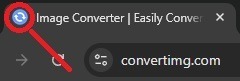
What is an Image to ICO converter?
ICO Converter is an online tool that converts standard image formats, such as PNG or JPEG, into ico file format for your desktop application, website, or any other purpose.
How to convert an Image to ICO format?
Converting into ICO format has never been this easy, all you have to do:
- Upload your images on this tool (Up to 10 images at a time)
- After uploading, click the Convert button to start the process.
- When the process is completed, you can download the converted images one by one or all at once in a zip file.
Why Use ICO Format?
ICO format remains crucial because operating systems like Windows and web browsers still rely on it for displaying icons. Whether you're designing a website or creating a desktop app, using an ICO file ensures your icons will look sharp and professional in various contexts.
Why convert images to ICO format?
Converting images to ICO format is important for creating clear and professional-looking icons for applications and websites. ICO files maintain quality at various sizes, ensuring your icons look sharp on desktops and taskbars. Unlike standard image formats, ICO files can contain multiple sizes and color depths, making them versatile and compatible with different platforms. By using the ICO format, you ensure your icons enhance the visual appeal and usability of your projects.
How to add a Favicon to an HTML website?
To add the icon file to your HTML website, all you need to do is copy the code below and then add that code in your website's head section, then replace the favicon.ico with your file name with the correct location. Make sure you dont remove any other part of the code, such as quotations, greater than, or less than tags.
Here is the code: <link rel="icon" href="favicon.ico" type="image/x-icon">
Conclusion
In conclusion, converting images to ICO format is essential for anyone looking to create high-quality icons for applications and websites. This format ensures clarity at various sizes and maintains compatibility across different platforms, helping your projects look polished and professional. By utilizing ICO files, you can enhance the user experience and make your digital products stand out.