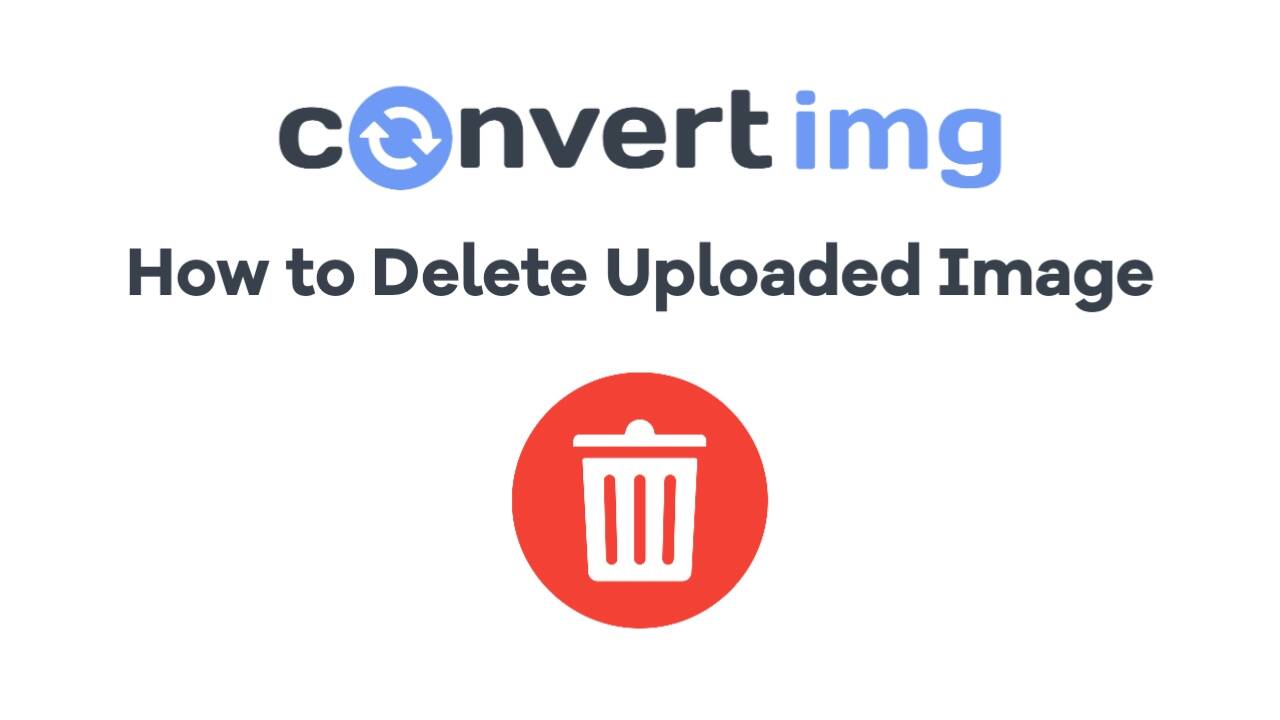After converting your images on ConvertImg.com, you might want to make sure your uploaded images are completely removed from our servers. Good news—deleting them is just as quick and easy as converting! With one click, you can instantly delete your images without waiting for an automatic cleanup. Unlike other sites where files might sit around for up to 24 hours before being removed, we offer a dedicated Delete button right after your conversion is done. Just click it, and your images are gone immediately.
How to Delete Uploaded Images?
We’ve made it super simple! After converting your images, you’ll find a **Delete** button right next to the "Convert More!" option. Just click it, and that’s it! This action sends a request to our servers to delete your images instantly that's it, no need to wait hours when you can delete them instantly.
What if I Forget to Delete My Images?
Accidents happen! Maybe you closed the tab or refreshed the page before clicking delete. Don’t worry. Even if this happens, your privacy is still protected. Our system has an automatic cleanup process in place, ensuring that all uploaded images are permanently deleted from our servers within "one hour" of upload.
At ConvertImg.com, we’re committed to making things simple and secure for you. Whether you choose to delete your images manually or rely on our auto-cleanup, you can trust that your files won’t stick around longer than they should.